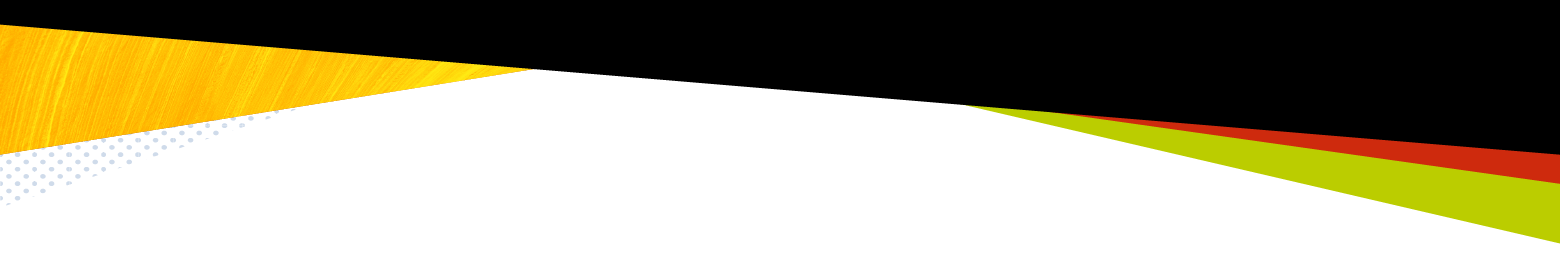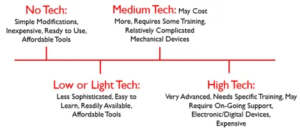Assistive Technology for the Blind
Assistive Technology is in the law!
About Us:
The Assistive Technology team is comprised of specialists who can help consult, instruct, problem solve, and build in order to help educators around the state of Utah serve students with visual impairments. Our team is happy to serve all districts and schools (those contracting with USDB and those not for other services).
Description of the Assistive Technology Team:
We are divided into two teams- The Accessible Learning Materials Center (no tech to mid tech) and High Tech, but we also work together to support the whole child. We provide a range of services and are happy to come assist you or your students with their Assistive Technology needs. We of course want to work collaboratively with any existing supports you have in place (i.e. IEP teams, local AT support, and more).
- High Tech-Assistive Technology encompasses high-end technical devices and can be described as, “the most complex devices and/or solutions, that have digital or electronic components, are computerized.” This would include Braille Displays, BrailleNote Touches, CCTVs, Computers, Digital Book Players (Victor Stream) screen readers such as JAWS, NVDA, Narrator and VoiceOver.
- The Accessible Learning Materials Center (ALMC) at USDB falls into the low to mid-tech assistive technology range. As it applies to students with disabilities at USDB this type of assistive technology (AT) usually refers to items that don’t require electricity, software, or programming of hardware. Examples of these items include slant boards; high-contrast graphics; pencil grips; hand-held magnifiers; raised lines on floors or desktops; color acetate overlays (for reading); tactile magnetic alphabet letters; and enlarged foam dice. “Mid” tech items include switch operated toys or software programs; light fixtures that are positionable; electronic talking calculators, clocks or timers; and voice recorders.
AT Dashboard
Accessible Learning Materials Center Catalog High Tech Catalog
Contact Us:
How do I order a product from the ALMC?This link will take you to the Order form for the ALMC which produces accessible learning materials. |
Where can I see what High Tech Devices are available?This is where you can go to see all of the Access Tech we have available in the ERC for checkout and testing. |
How do I request a consultation from an AT Team Member?This link is where you will go if you have a new student with AT needs or if you need additional training, brainstorming, and would like a consultation with one of the team members. |
How do I submit a help desk ticket for a device?This link is where you can submit an AT help ticket, (troubleshooting, device questions, connectivity issues, etc) once it’s been received someone from the team will reach out as soon as they can. |
Where can I request a device from the ERC?This link is where you can go to put in a request for Access technology from the ERC that you want to work with your students on.
|
How do I get a referral for vision services and/or orientation and mobility?You can request a referral HERE. |
Who is on the Team?
Click HERE to meet our Team
AT FAQ:
What kind of students are best served by the ALMC?All profiles of learners can benefit from devices that fall in the low to mid tech range. However, these types of assistive technology are usually well suited for students who are often labeled as “severe” or “functional learners” because these children are apt to need materials that are made to be weatherproof, durable, and reusable on a daily basis, and not require a plug power source. The items that can benefit these children in their learning experiences are usually ones that don’t get ruined if their hands are wet, or if the items are dropped or hit especially hard. That said, offline assistive technology is all around us; everywhere and anyone can benefit in a significant way! |
Do you do consultations?Yes, absolutely! We will start with a video call first and then, if needed, we can travel to your location and meet the student. Outcomes will be based on assessment and trial and error. |
Can you help with doing functional vision assessments (FVA)? Or learning media assessments (LMA)?Sure! However, writing the final reports will be left to the teacher of the visually impaired (TVI) who is on the IEP. We can problem solve assessment strategies, make assessment materials more accessible if they are only in print, and also provide some low tech/low cost materials that will make the job itself easier. |
Will the related service providers be involved?Absolutely, on the individual customizations we will involve the O.T., P.T., and any other related service provider that serves on a child’s IEP. Also UATT will be involved, if appropriate. |
What do we do?We are here to assist teachers in helping students reach IEP goals that require the use of assistive technology devices. We can help with the initial introduction and set up of the devices, but it is the teacher’s responsibility to reinforce the skills necessary to use the device with the student. We provide assistance with assistive technology devices, including but not limited to: BrailleNote devices, CCTVs, Cameras, Embossers, ProxPads, VictorReaders, screen readers and Keyboards. |
What are our limitations?We do not guarantee student performance improvement with the device. We are responsible for troubleshooting, repairs, technical issues, and overall health of the assistive technology. We offer consultations but do not assist in the everyday classroom instruction unless there are technical difficulties. |
What do you come to us for?You come to us when a student’s IEP goal can only be met with the help of an assistive tech device. We can give suggestions of devices that could help, as well as aid in initial set up and introduction with the Assistive Tech devices. |
May my child bring a school district provided device home?Yes, the AT Team makes the final determination regarding the use of a district provided device at home. There is a memorandum of understanding that outlines the responsibilities of the parent and the responsibilities of the school district regarding the checkout of devices. All devices remain the property of the school district and must be returned for maintenance and should the child move outside of the school district borders. |
May my child use his or her own Assistive Tech at school?The short answer is that a child may use their own technology at school. However, it is important to recognize that the school district is not able to pay for any repair, replacement or upgrade to the item. If the item becomes unusable for any reason, the school district is responsible to provide the assistive technology that is required in order for the child to access FAPE (Free Appropriate Public Education). That AT device may not be the same item as what the family provided. While the school will take reasonable steps to ensure the safety of a personal device, it is not liable for damages or loss. Families must sign a release stating that they understand these circumstances prior to the child bringing the device to school. |
Who pays for this Assistive Technology?The answer depends on the technology, the use, and the user. Many kinds of AT may cost you little or nothing, even for some very expensive items. Depending on the device, school systems, government programs, private health insurance, rehabilitation and job training programs, or employers may be responsible for the purchase and accommodations. Other sources of funds in states or communities include private foundations, charities, and civic organizations. The ATIA’s Funding Resources Guide provides sources and resources to investigate as prospective options. |